To disable them, do the following.
1. Go to Control Panel2. Locate and open Control Panel\Network and Internet\Internet Options item.
3. Switch to the Security tab.
4. Click on the 'Restricted sites' icon and click the Sites button:
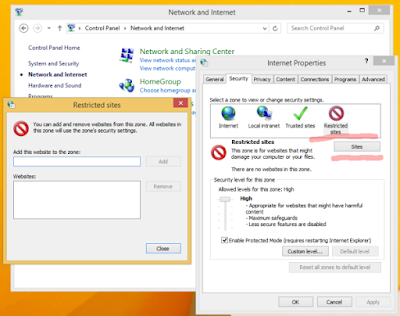
6. Type the following into the text box and then press the Add button:
https://apps.skype.com/
- Close Internet Options and restart Skype.
You are done. There is a side effect of this trick. Skype's "Home" page will be disabled too:

No comments:
Post a Comment